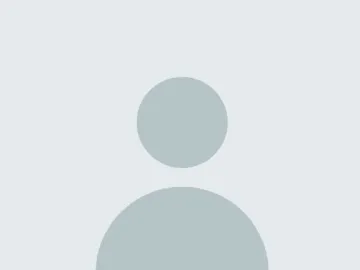Learning How to Play with Technology
"Playing" can be a useful skill to learn, see how you can take on that mindset for trying new tools or technology.

By now, you’ve probably seen many of our articles highlighting new tools or new approaches to technology. Some of you jump onboard right away, but I imagine some of you are more like me- excited to try new things but have a hard time finding the time and the right mindset to tackle something new. For some of us, trying new things means having to deal with feeling overwhelmed, nervous, or sometimes just plain embarrassed that we don’t know what we’re doing.
I am not the type of person who is able to open up a new tool or piece of technology right away and create the next Mona Lisa. To be perfectly candid, I’d be lucky if my first pass at creating something was legible. For a while, I’ve let that often stop me from trying new things because I really don’t love feeling defeated by my own computer screen.
To not let the fear of failure (or at least the frustration of knowing I’m going to be spending the next half hour rolling my eyes at the screen) stop me, I’ve had to learn to adopt a different mindset to change the way I feel about approaching new technologies.
The mindset shift? Learning how to play. Stay with me- I’m sure you know how to have fun, but I’m talking about how to open up a new tool or application for the first time and explore the possibilities without having an end goal. You’ve probably been told countless times when being introduced to a new technology to just “play around with it.” What we’ll be talking about here is what does it actually mean to “just play around” with technology and how can you effectively do that without pulling out your hair.
In honor of our jam-packed Adobe workshop schedule, I’ll be using the Adobe applications as examples, but know that these principles apply to all tools and technology that you may encounter during your time at the University. Feel free to apply these to PlayPosit or VoiceThread or something completely different. We’ll be hearing from Brian and Alex our Adobe team later on as well.
Getting Started
It’s time to open the dreaded application that you know will be great in the long run, but you need to learn it first. I recommend finding a time where you’re unlikely to feel pressured, maybe after work or early mornings. Grab a snack and beverage- no, really, grab something- and search for a relaxing playlist. I’ve found that creating an environment that feels comfortable offsets the frenzied thoughts happening.
Next, take a deep breath and repeat to yourself the following phrases:
- I’m just playing around.
- I’m probably not going to create something amazing the first time.
- I’m probably going to break something.
Open the application or tool. Take a look at all the icons, hover your mouse over some of them to see what they mean, what they can do. Click on them, if you dare, and see what happens to the screen.
If it’s an image-based application or tool such as Photoshop or Lightroom, choose a few random photos from your camera roll (Or Adobe Stock- a shameless plug). Move the sliders around, add a few layers. Grab the lasso tool, see what that thing does.
Do a mid-way check-in on your testing project. Does it look terrible? Great! You’re doing this right.
Now that you read all the icons or scrambled your screen around, it might be time to try out a tutorial. We have some available on our website but there’s plenty to be found on YouTube or Google. For this stage, a general overview tutorial is probably your best bet. You might have something specific in mind, which is fine, but I recommend going broad when you first start out.
Why? Because even though efficiency is great, and time management is incredibly important, if you can view these playing sessions as a time to meditate on a new tool and see what is possible, you open yourself up to accepting failure and progress.
Keep a notepad or document nearby and as you’re playing around, write down some ideas as they come to you about how you can use this for future use cases. Often when we first open an application, an idea jumps out at us right away and we immediately hop right into work-brain and start working on it. Maybe that works out, and that’s great! But sometimes there’s value in brainstorming and taking a beat to tell yourself- today, I’m just playing around and it doesn’t matter if my project looks horrible.
Playing to Unwind and Meditate
It may seem counterintuitive, but I often use my mobile device and apps to relax through creativity. As a new dad I often create graphics, videos, and edit images about our son. This process documents our experiences together but also offers me time to reflect on and absorb the moments. It doesn’t matter if the work I make is high-fidelity or if anyone else ever views it.
To expand on this idea, I also grow and cultivate cacti. Part of my post-work routine is to go to the greenhouse and see how the plants are doing. If anyone has ever told you to go watch grass grow, cacti are the even slower alternative. This already slow and meditative process is enriched by photographing and tracking progress. I ultimately post images on social media to share with other collectors and look back throughout my years of collecting.
I use my camera phone, Lightroom Mobile, Premiere Rush, Spark Post, and Photoshop Mix/Fix to play with my images. I know there are no risks because: a) the media I’m producing is for personal enjoyment and b) no mistake is forever when it comes to working digitally (unless you delete something forever!). With that being said, sometimes the best way to immerse yourself in a moment is without technology-- but there are always times where creativity might be triggered by the rectangle in your pocket!
-By Alex Gonzalez
Be Nice to Yourself
It can take time to get good at something. Spectacles of art and design are not magic, they are demonstrations of craft. Think back to when you were learning how to drive… if you were anything like me you were pretty bad at it and maybe even a little scary to be driving next to. However, with time and regular practice, you were out driving around town like it was second nature. The same thing applies to using creativity for whatever your endeavor is.
When you see a movie that blows your mind or some photos or that takes your breath away, you might be inclined to say “Wow these people must be very talented.” While this might be true, talent is not the end all be all. Most works of art are a result of honing one’s craft, not a function of talent. Talent can help most get started, but consistency is what will take you further.
As you are working toward perfecting your craft, whatever it is, be sure to be kind to yourself. You will run into stumbling blocks. Some things won’t work and you will make mistakes. Dust yourself off, reset and try again. You will be amazed at how much you can progress and if you dedicate yourself and show yourself some grace when things don’t go perfectly. So be nice to yourself and don’t forget to as you progress to treat yourself like you are someone you care about.
- By Brian Puente
We hope that this provided a little bit of insight and reassurance into your routine of learning new tools and technology. Remember, everyone thinks and works differently so it's important to find what makes you comfortable and inspired, no matter what project or technology you're learning.