
Photo generated by AI (Adobe Firefly) - Prompt: Artificial Intelligence Instructor
Explore the possibilities and challenges of AI.
When generative artificial intelligence (AI) exploded onto the scene in late 2022 with the release of ChatGPT, adoption was swift. This has required a rapid pivot for instructors in the higher education landscape. The following information about teaching, learning, and AI can help you make informed decisions about the use of AI in your course and confidently adopt this exciting new technology.
Key Recommendations
- Explore and learn about AI tools.
- Set clear guidelines about the use of AI and explain why.
- Encourage open dialogue regarding AI, coursework, and academic integrity.
- Inform students about how to acknowledge sources and methodologies.
- Help students learn about appropriate ways to use AI, and how to recognize biases, inaccuracies, or shallow reasoning.
- Check out U of A’s Artificial Intelligence site to learn about AI on our campus.
Guidelines on the Use of Generative AI
Generative Artificial Intelligence is a quickly evolving category of technologies that use large language models (LLM) to create and transform text, images, code, audio, video, and engagement. Generative AI tools can assist teaching in ways that both approach being indistinguishable from and amplify the capabilities of a human being. Learners are using AI tools for customization of tutoring, communication, schedule management, research, accessibility. The company that created ChatGPT, publishes OpenAI’s FAQs for Educators.
Communicating when and how it is allowable to use AI is critical to the success of your students. A working group of University faculty and instructional staff crafted guidelines for a syllabus statement about the use of AI.
The Instructor AI Policy Guide includes sample statements ranging from forbidding the use of AI, to limited use for particular activities, and encouragement of use with acknowledgement.
Whichever path you choose, it is important to be explicit, discuss the decision with students, and post reminders in the instructions for each assignment.
Decades of research indicate that most students cheat when they do not understand the rules, are stressed, or feel that an assessment or situation is unfair or impossible.
Students face different policies in different courses and assignments. Clarification about expectations is necessary. This is similar to the different meanings of the phrase “open book exam.” In some one course, that means only notes are allowed. While in another course, it means students may search the internet.
Prevent situations in which a student unintentionally engages in academic dishonesty by explicitly stating and discussing what is appropriate and ethical use of AI tools in your course and/or individual assignments. Generative AI is changing rapidly and invites experimentation with new ways of transforming content and doing things, so take an approach that emphasizes clarity, transparency about sources/methods, and ethical decision-making.
Laura Roberts at Worcester Polytechnic Institute uses Collaborate! Don’t Delegate graphics to communicate AI use expectations to students.
It is best to approach suspected violations of your course’s AI rules in a way that supports learning. If you suspect inappropriate use of AI, your first step should be a conversation with a student. See the Dean of Students Faculty Academic Integrity Resources.
Information in prompts given to generative AI tools could be exposed. Do not use confidential information in prompts. Alert your students to privacy and security issues. When using AI tools, read warnings, privacy policies, and terms of use. Don’t copy-and-paste or upload intellectual property, including student work, without permission of the creator.
The University of Arizona’s Chief Information Officer has decided that there are significant security and privacy concerns with Deep Seek. The U of A is blocking the use of the Deep Seek mobile application and website on University-issued devices and wired and wireless networks.
Citation and acknowledgment practices for generative AI are evolving along with the tools. If you want students to cite/acknowledge the use of AI, give instructions for how to do this in the syllabus and/or assignment(s).
Citing AI Content: When any AI-generated content is paraphrased, quoted, or incorporated into work, it should be cited; this includes AI-generated visuals or other media. If the AI tool makes its interactions shareable, tell students to include a link or URL to the original prompt. The MLA Style Center: How do I cite generative AI or APA Style: How to cite ChatGPT have other examples. You may find yourself and your students developing citation styles specific to your course or assignments.
Acknowledging AI Assistance: Citations don’t always encapsulate the many ways students use AI. If students use AI tools as part of their process during learning activities and assessment projects, some other ways to acknowledge AI are through reflections, research journals, cover sheets, letters to the reader, footnotes/endnotes, acknowledgment statements, or a digital survey. Provide or create examples with your students.
Remind students to check their work and vet AI-generated content: Generative AI tools may create inaccurate, biased, illogical, false information, and non-existent sources. Everyone should thoroughly check or investigate any AI-generated content.
UA Libraries can help: The libraries offer workshops, citation and acknowledgement style guides, and information literacy tutorials for instructors and students. Librarians also review and recommend some scholarly AI tools. We encourage you to check out UA Libraries AI LIteracy in the Age of ChatGPT
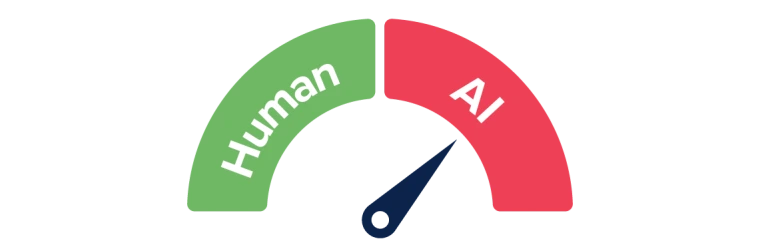
The AI Infused Classroom by Holly Clark
AI-detection tools can be used to assist in reviewing student work, but detectors are problematic because they
- Frequently mistake things that are human-written as AI-written
- Disproportionately misidentify writing by multilingual learners as AI-written
- Are not transparent about how they work
- Do not provide sufficient evidence on their own to conclude that a student has violated course policies
Instead of AI-detection tools, you can
- Have students share their work/thinking processes and how they used AI
- Integrate students’ use of AI, e.g., as a reviewer, editor, assistant, or tutor
- Check students’ understanding of acknowledgment/citation/disclosure practices
- Facilitate discussion of the pros and cons of AI for learning
- Implement best practices in assignment instructions, e.g., explain the purpose, why it matters, what to do, how to do it, which resources to use, with whom to work, and the evaluation criteria
- Shift to more frequent low-stakes assessment in-class / live
If you choose to use AI detection, include a statement in the syllabus that informs students. Do this before any assessment or grading begins. If possible, include a link to the privacy policy of the tool(s) you will use.
Use of AI-Detection Statement Example: Your work may be shared with one or more AI-detectors that are designed to predict if it was created by a generative AI, e.g. ChatGPT.
This is a moment of tremendous opportunity for investigating and learning about AI and its impacts. AI technologies are widespread and not going to disappear. Educators are in the position of figuring out what students need to know about AI and how to use AI tools appropriately, securely, ethically, and in ways that help learning and thinking–not just in class but in preparation for work, civic and domestic life. Students are partners in figuring this out.
Opportunities
Efficiency: These systems extend human abilities. AI assists in making and modifying lesson plans, rubrics, test questions, case studies, summaries, reports, outlines, tables, revisions, graphics, audio, and ad infinitum. Very quickly.
Creativity: Teachers, writers, and thinkers of all types describe using generative AI to brainstorm, get a better understanding of a topic, look at something from a different point of view, develop research ideas, or help them get organized.
Learning Support: Students can interact in real time with large language model tools and get immediate feedback. As a digital learning partner, generative AI doesn’t take the place of meaningful instructor-student and student-student interaction but provides additional individualized support at any time.
New Literacy and Job Skills: Already there is a demand for people who have the knowledge and skills to develop AI programs, critically evaluate AI technologies, communicate and collaborate effectively with AI; and use AI as a tool.
Ethical Issues and Risks
Information Security: The University of Arizona is blocking the use of the Deep Seek mobile application and website on University-issued devices and wired and wireless networks. The Chief Information Officer and IT staff find that there are significant security and privacy concerns. Assume that information shared in a prompt is visible. Personal information, e.g. social security number, home address and phone number, should not be entered. Sensitive information such as unpublished data should not be included in a prompt.
Access Inequity: Not all tools are free; more powerful versions usually require a paid subscription. Some tools are not available in certain parts of the world. Not all generative AI tools meet disability access requirements. Students have different needs and different levels of familiarity with AI tools.
Inaccuracy, Bias, and Harm: Large language models are trained on data from the internet, digitized materials, online discussion boards, and human feedback. The racism, violence, misinformation, sexism, and ableism that exist in that data affect the output of these tools. All generated material should be fact-checked and evaluated.
Copyright & Intellectual Property: Artists, writers, and publishers are challenging AI developers in court, saying that they use copyrighted material without permission in order to train their AI programs.
Unfair labor practices: Reports on technology companies’ business practices raise concerns about unfair labor conditions of the human workers who give feedback to train AI models.
Negative Impacts on the Environment: AI requires an enormous amount of energy and water consumption. Proliferating data centers and servers contribute to waste and heating the planet.
Teaching and Learning with AI
Current conversations about AI offer a chance to reimagine the assessment of student learning. Whether students are creating an infographic, writing an annotated bibliography, or designing a graphic for a marketing campaign – AI can be used throughout. Below are some strategies and resources to guide teaching decisions.
Explore AI with Your Students
Trying ChatGPT or a similar tool like Gemini, Claude, or Perplexity is a good way to begin exploring what these tools can do and how they might be used to support teaching and learning. Many–but not all– AI tools require the creation of a personal account.
See the digital handout of Prompts for Students to use to support learning, adapted from Teaching with AI: A Practical Guide to a New Era of Human Learning by Jose Bowen and Edward Watson.
See examples of Integrating AI into Assignments to Support Student Learning.
Talk with Students about AI
Many students are exploring AI tools, some unknowingly. They use AI for spell-checking, coding, math, citations, finding research articles, and answering questions. Some students have never heard of ChatGPT while others are already creating AI applications or earning money through AI-driven content.
Remember that students’ experiences differ, and guidelines on AI use may vary across classes. Take time to clarify with your students what the parameters of AI use are in your class–and why. Here are some steps you can take to talk with your students:
- Explain how your AI policies align with learning goals and objectives
- Specify your expectations for the class and individual assignments
- Develop AI guidelines collaboratively with your students
- Discuss why academic integrity is important
- Provide examples of your course assignments (highlight where AI is used if applicable)
- Explore different things AI can do together. For example, have two different AI tools create a response related to a course reading and have students compare, check, revise, and edit
- Ask your students questions about their AI experiences, ideas for policies and ethical usage, and feedback on your courses’ use of AI
- Describe how you utilize AI as a tool for your teaching and model citation
- Return to the conversation throughout the semester
See examples of Student Activities for Building Ethical AI Literacy, created by educators at Course Hero. These are group and individual activities you can do with students.
Use AI to Develop Teaching Materials
AI can help develop content materials, test ideas, and receive feedback. It is best to assume that prompts are visible to other people. Instructors should not share student work or other intellectual property without explicit permission. All members of instructional teams (e.g., teaching assistants) should be clear on the dos and don’ts of AI usage for planning, development, feedback, and student usage. Additionally, instructors should model how to acknowledge or cite AI. For example, instructors can include in the footnotes of their syllabi this statement: “ChatGPT was used to check alignment between the course description, outline, and assignments.”
See AI Syllabus and Curricular Development Prompts for Instructors to help with creating the syllabus and course.
Strategies to Adjust Assignments
Continually articulate why students are doing assignments. Support students being able to explain the relationship between AI and the assignment and how this supports learning goals for the course and life. This is essential for student buy-in and motivation.
The Writing Across the Curriculum team suggests the following strategies:
Strategy
Ask students to describe and reflect on their own processes of learning.
Ask Yourself
How can I encourage students to document their thinking and increase learning how to learn and problem solve?
Strategy
Plan for transparently assessing assignments and the learning process.
Ask Yourself
How can I incorporate different types of feedback? How are they prompted to get feedback from AI (if applicable)?
Strategy
Assign projects in which students apply personal or professional experiences to a specific, local context.
Ask Yourself
How can this assignment be made specific, local, and related to recent events? How can AI be integrated to boost students’ AI literacy skills?
Strategy
Guide the process of research, including how to incorporate and cite a wide variety of academic and popular sources.
Ask Yourself
Why do I ask students to research and what sources are valuable? What advice and resources are available from librarians?
Strategy
Understand what bias, misinformation, and hallucinations are and where they might occur in your assignments.
Ask Yourself
How am I equipping students to think critically about the information they are receiving? What guidance do students have for determining whether the information is biased, inappropriate, or wrong?
Strategy
With students, review and talk about generative AI use for each assignment/assessment.
Ask Yourself
How can genAI be used? Will use benefit learning or not? Should AI be used?
U of A Resources
Responsible AI: Artificial Intelligence at the University of Arizona
For Students: Guide to ChatGPT - University of Arizona Library
For Instructors: AI Literacy in the Age of ChatGPT - University of Arizona Library
Teaching and Mentoring with AI, GPT101 - University of Arizona Data Science Institute
AI Teaching and Learning Events
Explore our calendar to find upcoming professional development offerings and other events related to AI.

Contact us for assistance with integrating AI into your course.
Gretchen Gibbs (she/her/ella)
Professor of Practice
520-626-5936
ggibbs@arizona.edu
Emily Jo Schwaller (she/her/ella)
Assistant Professor of Practice and Assistant Director of WAC
emilyjoschwaller@arizona.edu
Photo generated by AI (Adobe Firefly) - Prompt: Online Class

