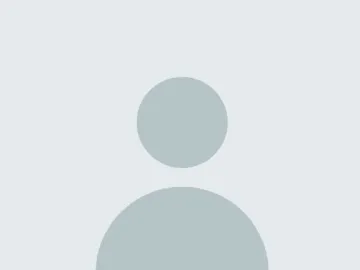From Overwhelmed to Expert: How to Effectively Explore New Software Tools
Have you ever found yourself faced with a new software tool and didn't know how to start using it? If so, know that you are not alone! We understand that diving into unfamiliar technology can be challenging and overwhelming.
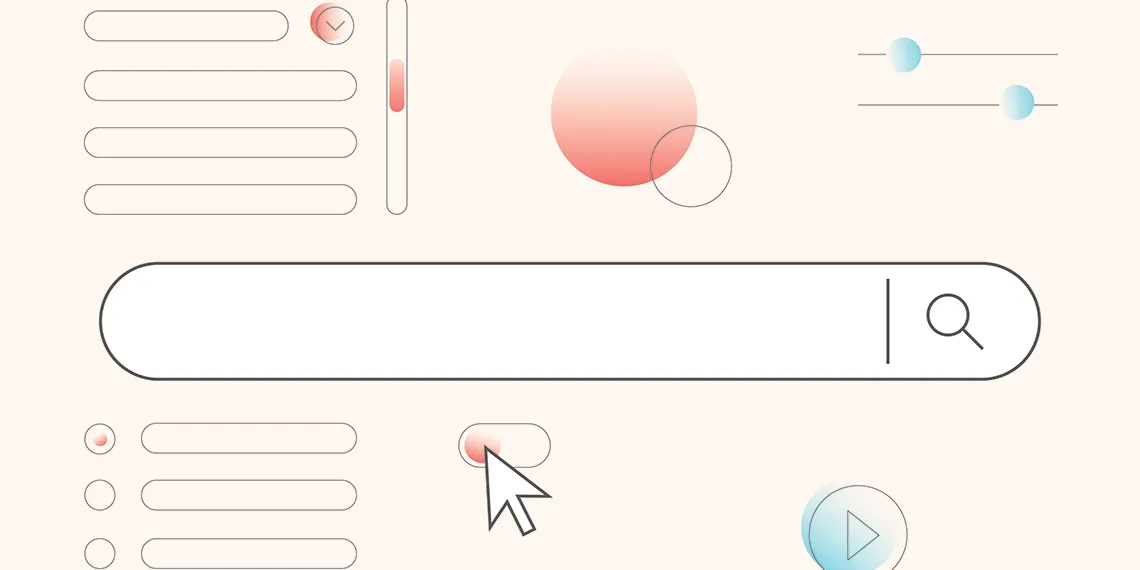
Have you ever found yourself faced with a new software tool and didn't know how to start using it? If so, know that you are not alone! We understand that diving into unfamiliar technology can be challenging and overwhelming. Fear not, and don't let these challenges shy you away from enjoying the countless opportunities for growth and efficiency these new tools can provide. This article will guide you through a step-by-step process to explore and become familiar with any new software tool effectively. Let's embark on this learning journey together and unlock the full potential of any new tool that comes our way!
Start with the Basics: Starting with the basics will help you lay a solid foundation to explore more advanced features later. Please familiarize yourself with the new tool's user interface (UI) and how it looks and works by exploring the menus, buttons, and navigation options. Once you're comfortable with the UI, you can start experimenting with the tool's basic features and core functionalities.
Review Documentation: Get a high-level overview of the new tool's features, functionality, and usage instructions by reading any available documentation, user guides, or manuals. Googling the tool's name will help you find its official website, and there you can look for dedicated sections labeled as "Documentation," "User Guides," or "Help Center." These sections usually provide detailed information, tutorials, and usage instructions to help you comprehensively understand the tool's features and functionalities.
Hands-On Practice: Start by performing simple tasks and gradually progress to more complex ones. If available, follow some YouTube tutorials or sample projects to gain practical experience and better understand the new tool's workflow.
Experiment and Explore: Try things out and see how they work. Don't be afraid to explore the tool's different features and options. Check out menus, settings, etc., to uncover hidden functionalities. Remember that you are not alone on this journey! Take advantage of resources like tips and tricks materials created by other experts, including those right here at UCATT, who may have already shared valuable insights and best practices for utilizing the tool effectively. Take advantage of the knowledge and experiences of your peers to enhance your exploration process, and take notes of any questions you might have or things you need further clarification on.
Seek Help: Check out the tool documentation, online forums, or user communities dedicated to the tool if you need further assistance. You can often find tutorials and video demos or answers to common questions to help you overcome obstacles and utilize new tools.
Practice and Repeat: To continually improve your understanding and proficiency with the new tool, engaging in regular practice and utilization is important. To achieve this, you can integrate the tool into your teaching activities by creating meaningful learning experiences for your students. Leverage the tool's features to design engaging assignments, interactive quizzes, or collaborative projects that will provide valuable learning opportunities for your students and enable you to gain firsthand experience and proficiency as you navigate the tool's functionalities.
Stay Updated: Stay updated with the tool's update releases, as they usually add new features, fix bugs, and improve performance so that you can take advantage of new functionalities and enhancements. Additionally, some vendors value instructor feedback and actively make changes based on it, so if you come across areas for improvement or have suggestions, consider reaching out to the vendor directly and sharing your insights. Your feedback can contribute to shaping future updates and further enhancing the tool's ability and effectiveness for you and fellow instructors.
Remember that exploring a new tool takes time, patience, and practice. Be open to learning and enjoy discovering new features and abilities. Embrace experimentation and have fun exploring!