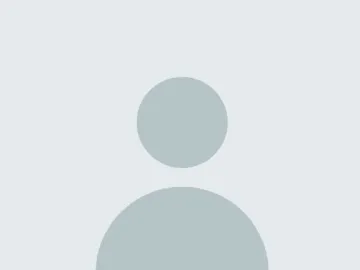Introducing the Updated VoiceThread Mobile App
VoiceThread Mobile has been updated for an easier creation and commenting experience for both instructors and learners on mobile devices and tablets.

VoiceThread recently updated their mobile app allowing a better user experience on mobile devices and tablets. The update includes a new and intuitive user interface and a faster and smoother user experience. A learner or instructor, who is familiar with using the web-based version of VoiceThread, will be able to comment and create on the mobile app with relative ease and familiarity.
New/Updated Features
-
Creation - A new workflow has been implemented that allows you to add media (videos, images, documents, audio, and presentation slides) and comment on them using video and/or audio comments. The creation within the VoiceThread Mobile app also allows you to edit your VoiceThread, including the dragging and dropping of your slides to reorganize your presentation.
-
Sharing - The VoiceThread Mobile app includes the ability to share your VoiceThread with your groups and individual contacts. The mobile app includes all the sharing features that you are used to having within the web-based version of VoiceThread. Users also have the ability to see who has access to their VoiceThreads and change that access within the app.
-
Organization - You can now search through your VoiceThreads with more filtering and sorting options. Some of the new sort options within the app include sorting your VoiceThreads by Most Active and Newest First. This will allow you to better find the VoiceThread that they are looking for within the app.
-
Settings and Options - You can now access, change, and save the Playback settings of your VoiceThreads. The app includes all the Playback settings that are found in the web-based version, along with the option to make a copy, add a cover image, and rename the VoiceThread.
-
Log in Experience - There is now an easier and more intuitive way to log into the app using your UA NetID login. For information on how to log in to the VoiceThread Mobile app using your University of Arizona login, please follow the step-by-step instructions.
These updates and newer ease of use experience will give both Learners and Instructors the ability to interact with each other with more flexibility. Please take the time to download the app and check it out to experience using VoiceThread on your mobile device and/or tablet.
If you have any questions about using VoiceThread and the VoiceThread Mobile App, do not hesitate in contacting InTech at intech@arizona.edu.