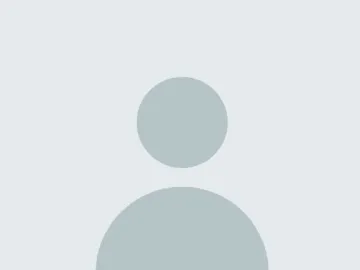Implementing New Tools: How ‘Alignment’ Will Help You Make Them Fit
Using a new tool in your course can be exciting. As you explore a new tool and think about how to integrate this tool in your course overall design, the Quality Matters rubric provides effective guidance to help you make decisions.
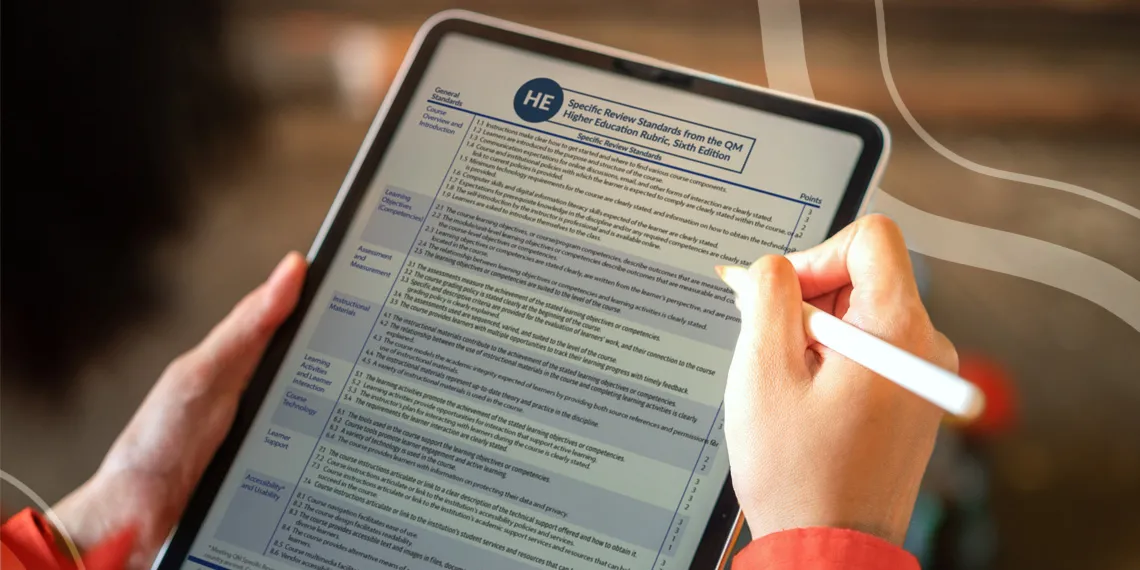
Using a new tool in your course can be exciting. As you explore a new tool and think about how to integrate this tool into your course's overall design, the Quality Matters rubric provides effective guidance to help you make decisions about the tool's suitability.
It’s easy to get swept away in a fun, aesthetically pleasing new technology, but it’s incredibly important to the quality of your course design to consider whether this tool aligns with the rest of the course elements. Considering alignment will ensure that you’re implementing the selected tool in a purposeful and meaningful way and not just using it for the sake of using it.
The concept of alignment is an important aspect of course design. QM defines alignment as "critical course elements working together to ensure learners achieve the desired learning outcomes." As one of the essential elements of course design, you must ensure that the selected tool aligns with other course components, particularly the module and course outcomes.
With new educational and instructional tools consistently on the horizon, we provide you with the following step-by-step guide to help decide whether a tool is appropriate for your course.
Things to consider
Step 1: Does this tool align with my course or module outcomes? Which ones align, and which don't? Pay particular attention to the verbs in your outcomes: Does the tool allow learners to “do” the action described in the outcome? If you can clearly identify the connected outcomes, you're off to a great start. If you can’t, the tool may not be appropriate for the specific context and purpose of your course.
Step 2: Does the tool conflict with any other critical elements in your course? At this level, you would look at the alignment between the selected tool and the course assessments, instructional materials, and learning activities. Ensure that the tool supports students’ abilities to complete or access these course elements and that there is no risk of potential conflicts.
Step 3: Is the tool relevant/necessary to achieving your course or module outcomes? Make sure that you don’t have more than one tool that essentially does the same thing. Unnecessary or redundant tools can distract from the overall purpose of the course.
Examples of Aligned Tools from QM-Certified Courses
Playposit
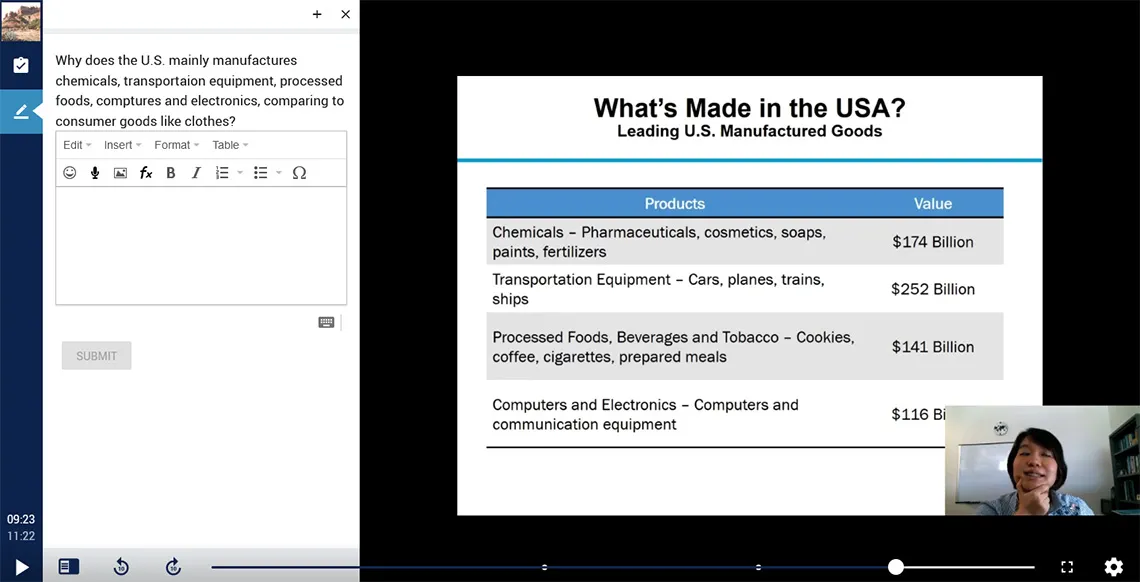
This social sciences course uses Playposit, which is a tool supported by the UA that allows instructors to create interactive videos. The Playposit depicted here was designed to support the first learning outcome for this module: Describe the current state of U.S. manufacturing. Learners are given multiple types of questions, including the free-response question depicted above, to help build their knowledge of the current state of U.S. manufacturing and check their comprehension of the lecture, and, ultimately, be able to describe the current state of U.S. manufacturing.
ThingLink

This foreign language course uses Thinglink, a tool for instructors to create interactive media. In this example, the instructor has used this tool to have students label points on an image. This activity helps students build their basic vocabulary about parts of the human body, directly supporting their achievement of the second learning outcome for this module - Usar a expressões de partes do corpo (Use expressions of body parts).