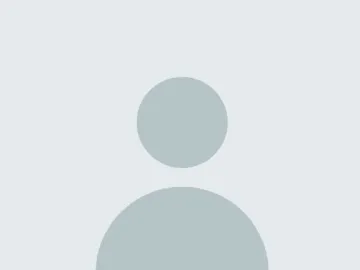Fantastic Freebies: Playtime Edition
Learn about some fantastic free educational tools that will build fun, interaction, and play into your courses.

Fun Meeting Freebies
After a year of near constant Zooming, we’re all feeling a bit Zoomed out. Take a look at one of our suggested Fun Meeting Freebies and get a few +1 strengths in your battle against Zoom fatigue.
Discord
The discussion platform of choice for gamers of all kinds, this free tool has some fantastic features beyond its primary function as an online chat room. Create your very own custom communication channels in this flexible space. Discord allows for video and audio calls, text-based chat, GIFs, custom emojis, and even screen sharing. Best of all, students love it and use it. Just look at what one UArizona student had to say:
“It's so so so helpful, I wish all the classes were on Discord. There are office spaces and you can see whether the teacher is in ‘their office’ or online so if you have a question you can message them and hop in a call. Very useful and very user friendly.”
Gather Town
This great tool is a simple way to add virtual reality to your course. This tool gives you an 8-bit 2D video game-esque premade or custom meeting room/town. As you navigate your own little town, you can meet with others along the way or in private meeting rooms. This tool is fantastic for adding some variety, fun, and authentic audiovisual interaction to your course. Free for groups up to 25 people (with paid options up to 500), Gather Town has some wonderful interactive features such as a shared white board, presentation booths, and screen sharing.
Mozilla Hubs
A free 3D virtual reality experience for gathering, collaborating, and having some fun, Mozilla Hubs is a truly unique experience. After selecting an avatar and a private map to meet in you can walk, or even fly, around to explore. In this virtual 3D space you can video and audio chat with others, share your screen, and even make your avatar dance! This tool is a great option for those with or without VR headsets as it functions well on a computer or a VR headset, such as an Oculus Quest 2.
Interactive Freebies
Whether your approach is solo, cooperative, or versus, including interaction is FUNdamental when it comes to playtime. Take some time to play around with one of these Interactive Freebies to see how you might use them in your courses.
H5P
A free open-source tool for building interactive activities, H5P has some powerful options for creating authentic interactivity. These include interactive video, image slider, 360 visual tour, branching scenario, summary, questionnaire, image hotspot, image pairing, image sequencing, accordion menus, and more. H5P also offers some premium options for purchase that include access to an activity creation tool, hosting of created activities, and D2L integration. During Summer and Fall 2021, Digital Learning will be piloting H5P, so these great added features can be yours at no cost to you. Please contact the InTech Team at InTech@arizona.edu for more information on this pilot.
TinkerCAD
Ever wanted to empower your students to design, build, create, model, collaborate, or bring an idea to life in augmented reality? TinkerCAD is a great free solution to do all of that and more. With TinkerCAD your students can achieve higher level thinking as they easily build virtual objects and even bring them to life as 3D-printed objects, laser-cut objects, or augmented reality objects. Whether you teach engineering, religion, arts, philosophy, medicine, or virtually any discipline, TinkerCAD can give your students the opportunity to make their education journey something truly exciting.
Perusall
Currently a pilot tool for Digital Learning, Perusall encourages social reading, collaborative annotation, and discussion within a class reading. Perusall integrates with D2L, offers machine grading based on student engagement, and a robust set of analytical tools. Our pilot is focused on applications of social annotation in various disciplines, best practices, and student perceptions. Contact the InTech Team at InTech@arizona.edu to learn more about piloting this tool in your course.