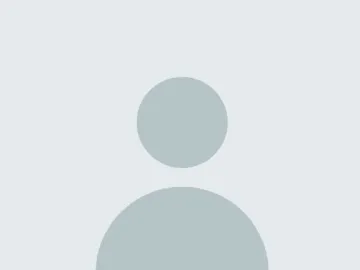Empowering Students with Social Annotation
Social annotation may be what you are looking for to take make your readings more relevant, interactive, and meaningful for your students.

Social annotation is taking the private notes and highlights that we make as a part of our close reading of a text and turning them public. In making the annotations public within our courses, students are able to point out areas where they are confused, make comments and observations, and have conversations and discussions in context. Social annotation tools also present unique opportunities to make connections, provide enhancements and give students some much needed writing and research support.
Text-based Discussions
A great approach to creating discussions around the text is to create in-text questions and comments for the students to answer, reflect and connect. This not only focuses student attention on core concepts you want to highlight within the reading but also gives you an opportunity to clarify concepts, present questions that force them to think more deeply, and even add in your own commentary to the reading.
Social annotations also can be used to encourage student-generated questions and comments. Allowing students to highlight aspects of the text to ask questions, make observations and answer other student and instructor questions can help you understand how your students comprehend the reading and how they see the content within their own passions, experiences and world view.
Suggestion: Instead of using discussion boards to encourage student-to-student interaction, ask students to engage with each other through their annotations, seeking answers to other people’s questions, finding examples to support statements or making connections between comments.
Connections
A second way to encourage students to engage with the text and each other through social annotation is to use the tool to help them make connections across required readings in the course. Initially, you can ask guiding questions to help students compare two viewpoints, identify overlapping concepts or contradictory statements. Once students have practiced making text-to-text connections and discussing them, you can leave it to the students to find connections on their own.
Connections don’t always have to be within the course reading either. One of the most powerful things you can do for your students is show them the real world applications of the concepts they are learning. Encourage students to go out into other disciplines, the news and their own lives to find relevant applications and examples of what the text is demonstrating. Like text-to-text connections, real world connections can be difficult for students to identify and may need instructor examples at the beginning.
Suggestion: For the first few weeks, prompt students to make connections and find examples through your own guiding questions. Then, give them options of keywords for their posts to show whether they are making a connection, asking a question or providing an example.
Deeper Dives
Social annotation allows for comments, links and questions to be viewed in context. This ability to view and further explore concepts in context make spiffing opportunities for student deeper dives. The annotation windows often will allow you to display videos, pictures and URLs. By linking this information, you are able to provide on-the-spot remediation, deeper dives into ancillary topics and links to content that will allow students to opt into more information.
Suggestion: If your course builds on the content from another course, you can create very short videos and links to explanations as refreshers for students. This can even be done within the course, linking students back to content from earlier in the semester to make it much clearer how all of the new knowledge ties together.
Writing and Research Support
The practice of annotation is often used concurrently with writing and research. Giving students keywords that help them identify quotes, themes, connections and examples for their writing assignments can drastically improve the transference of knowledge from the required reading and discussions of the course to their reflections and research papers. Using keywords such as “comment,” “connection,” “example,” and “theme” can make finding the important quotes and concepts much easier when it comes time to write.
Social annotation can also be used on example papers, research articles and other written documents to have students analyze the writing and the research process, and explore the process and structure of research-based writing. Some social annotation tools also allow students to make a combination of public and private annotations, empowering them to become critical readers of not only their own work and research methods.
Suggestion: Review your writing assignments and rubrics to identify what students are expected to know, apply and do in them. Be sure that what you have students doing with the annotations can tie directly into their papers and assignments. Ask students to practice reviewing annotations by having them write low-stakes reflections and rough drafts to become comfortable searching, extracting and applying the quotes and connections they cultivated all semester
If social annotation is something you are interested in using in your own courses, here are a few more resources you can review:
-
Using the Free Version of Hypothes.is: A short article about considerations to be made as you plan to use the free version of Hypothes.is in your course
-
Hypothes.is for Education: A website centered around using Hypothes.is in educational contexts.
-
Perusall: A free tool for social annotation that is available in our UA D2L instance by request. There is also a Fall 2020/Spring 2021 pilot using Perusall. Please email ziskastrange@arizona.edu for more details.