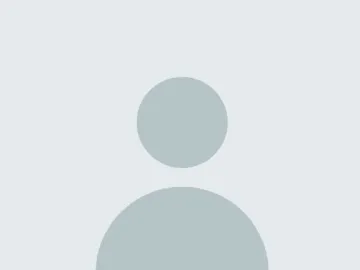Using the Free Version of Hypothes.is
Hypothes.is is a tool that encourages social reading, collaborative annotation, and discussions around texts. Here is how to get the most out of the free version in your class.

Hypothes.is is a tool that encourages social reading, collaborative annotation, and discussions around texts. It is free and openly available on the internet through the use of a web browser add-on. Hypothes.is allows you and your students to annotate texts with comments, questions, images, videos, and URLs. If you are interested in using this free tool, here are a few considerations to get you started:
Familiarize Yourself
When deciding to use Hypothes.is, first familiarize yourself with the interface, the opportunities, and the limitations. By using the free version, you can see what public annotations other people have left on different websites and practice leaving some of your own. By using the tool “out in the wild” like this, you’re able to explore it in the same way your students would use it.
Use Readable, Open Access & Free Articles
The free version of Hypothes.is requires that the text you use be OCR-optimized and openly accessible or free. This means that you can use most any openly available news article, journal article, or book. If you are having trouble finding openly available texts, UArizona Libraries has a fantastic page dedicated to OER resources and can help you locate items that will work.
-
Find other open resources, try using Google Scholar or Gutenberg Project.
Set up Private Groups for your Students
It is also a good practice to set-up private groups for your student annotations to that their newly forming knowledge isn’t publicly available. It also is helpful to create multiple small, private groups if your course has more than 25 students in it. This way, the smaller groups can work together to create knowledge, annotate, and learn without the text becoming overrun or oversaturated with annotations.
Provide a Student Set-up Guidance
When starting to use any new technology, provide students with lots of resources to get started. Hypothes.is works with most browsers but does use different plug-ins and add-ins depending on what they use. Use the first week of class for space to allow the students to download, learn, and test the technology. Then, scaffold their interactions to teach them how, when, and where to annotate as well as your expectations on how annotations will be used in your class.
Provide a Student Annotation Guide
Many of us have a clear understanding of how to annotations from our own academic lives writing in the margins. Teaching students how to properly annotate and what constitutes an annotation will be important from the very beginning. Provide them with examples of annotations and a guide for using annotations. You can do this by creating an annotation of an in-text question you’d like them to answer, links to deeper dives of information, or providing your own thoughts and input.
Aligning Annotations with Assessment
Creating annotations is a great first step to having students meaningfully engage with the text. Be sure that the annotations they are creating are being used in some way either publicly or privately. Some participants in the pilot had students review annotations for questions and answer them as a part of a journal prompt. Others asked their students to visually review the thoughts and questions of their peers to identify themes and patterns. Another instructor asked students to use their annotations to inform their final project and paper within the course. Whatever approach you decide to use, make sure that the annotations you are asking students to create continue past their first reading.