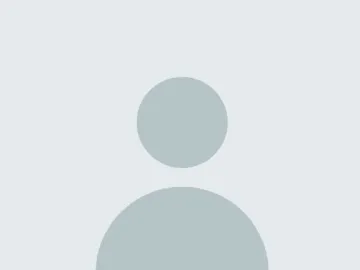Getting Up and Running with Adobe Creative Cloud
Learn how to make sure you and your students know how to get the most out of Adobe Creative Cloud!

The University of Arizona is an Adobe Creative Campus and faculty, staff, and students have access to the world’s most powerful creative software including apps like Photoshop, Premiere Pro, and Spark. We want to make sure that you are fully equipped to take advantage of these amazing tools this fall. Here are some 5 things you can do to get the most out of Adobe Creative Cloud!
- Sign-Up
Students can sign up for near instantaneous access to Adobe CC on our student page.
Faculty and Staff can learn more about requesting access on our faculty and staff page.
- Download and access your software:
Once access to Adobe CC is granted, users will log in using the following method (you will use a similar method when logging into services like Adobe Spark and mobile apps).
- Go to Adobe.com
- Click on “Sign In” on the top right
- When you sign in:
- Be sure to fill out the email address field using your University of Arizona email address
- Click “Continue”
- Select "Company or School Account" (this will ensure you are logging into our Campus Licensing System.)
- This will redirect you to the UANetID login page to verify your credentials
- Select the software you want to download (you have access to all of Adobe Creative Cloud!)
- Join us for workshops online this fall!
We have a number of workshop opportunities available in fall on Adobe staples like Photoshop, Premiere Rush, Spark and more! Check out all of Digital Learning’s workshops!
- Self Paced Learning
If you are unable to attend our workshops or like a more on demand approach, there are some amazing resources available to help you get up to speed! Here are a few of our favorites!
- Adobe & Arizona’s Training Collection: Here you will find training made by our team at the University of Arizona and all of our previously recorded workshops
- The Adobe Help Center: Adobe’s Help Center has in depth tutorials and information about all of their software and offers comprehensive training on their post popular software.
- The Adobe Education Exchange: The Adobe Education Exchange is the free learning platform and community, designed by educators for educators, including lesson plans, rubrics and more! You can also become an Adobe Creative Educator and earn some easy professional development hours!
- Reach out when you have questions!
We are always here to help if you have questions. Please feel free to reach out to us at adobecc@email.arizona.edu if we can be of any assistance!