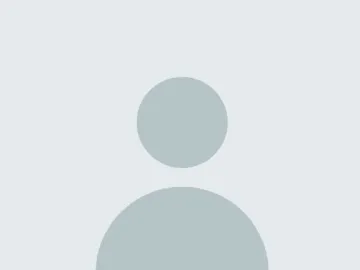Getting the Most Out of Interactive Video
When designed appropriately, interactive video tools, such as Playposit, can be used in very creative ways with your video lectures and content.

When we think about online courses, one of the key components that comes to mind is the video lecture. Unlike their in-person counterparts, pre-recorded lectures have some added benefits for students including giving them the option to watch the lecture again, rewind to review difficult concepts, and a plethora of note-taking and practicing opportunities. While these benefits are amazing, many instructors have been looking for different ways to make the online lecture more engaging for the students.
Interactive video players have been around for more than a decade in different forms and variations. Despite how long it has been around, some instructors may struggle with where to begin or how to rethink their video content and lectures in an interactive way. And even for those that have taken the leap, how do we know if we are helping or hindering students by inserting required interactions within lessons, interrupting the flow? How do you use interactive video to maximize its benefit for student learning?
Pre-planning
When looking at the videos in your courses, it seems like it could be a really simple task to insert some questions and reflection points into an already existing lecture or content video. Certainly, the newer technology that supports interactive video makes it simple to do just this, adding questions and pauses throughout. However, while implementing such activities is entirely viable, it is important to ensure that videos you do have control over are designed with the additional interactivity in mind.
Re-recording your video lectures with the interactions planned can help you make the interactivity meaningful and even allows you to build in references to the interactions and outcomes in your lecture. By re-recording your video around the interactive elements of the platform, you can make space for reflective pauses, intentional pacing to allow spaces for interactions to occur, intentional scaffolding to allow viewers to reflect on key elements before moving on, and guiding questions all help improve the efficacy of the interactions.
It is important to remember that any interaction in video is on top of the video, and as such, adhering to basic principles of video and multimedia design are essential to keeping the video effective. This includes, but is not limited to:
-
keeping videos short and segmenting different topics,
-
signaling important elements,
-
reducing extraneous or distracting elements,
-
and speaking clearly using conversational and upbeat tones.
Review Questions
The most common form of interactive video is embedding review questions within the video. There are a lot of decisions to make when building these questions in a video. Some best practices on instruction might remind you to never interrupt a particular process or thought. Students can find this kind of interruption jarring and may hinder them from making connections between the first part of the thought and the next.
Scaffolding information is always a wise practice to follow outside of interactive videos as well as within them. When building your interactions, ensure students have a solid grasp of the foundations before asking them to interact with advanced topics. You can check foundational knowledge (and provide more resources if they need it!) through a knowledge check before moving on to something more advanced.
Are You There?
We often wonder who actually watches our lectures as we spend precious time creating them. Interactive video players have a built-in way to ensure that students are at least viewing and interacting with the video. Some research has found that students are more likely to complete all the questions within a video than they are to watch a video to completion. Knowing this behavior, it may be worth considering adding a question at the end of the video to encourage them to watch it the whole way through.
A Shift Away from Multiple Choice
Part of the purpose of an interactive video is to improve student engagement. The questions and interactions that we build into the videos do not all have to be basic recall or asking students to choose the correct answer about a topic you just covered. Use questions that also keep things interesting, such as asking your students to predict what will happen next, consider applications to the outside world, or even giving them the opportunity for a reflective pause.
Branching Course Topics
In addition, structuring the interactions within the lecture to feed into assignments outside of the lecture helps solidify the knowledge and improve engagement. When students can see how the interactions within the video assist their performance more directly, they will be much more interested in giving their work with the interactions much more effort and attention.
Once you have mastered the pre-planned interactions and have tied them to other aspects of your course, work toward building interactions that affect change for your students. When learners are able to see that their actions have an impact on something beyond a letter grade, they tend to become much more invested. You can do this within your own course by building interactions that give students some control over the direction or options available in future activities.
For example, perhaps you are studying a topic that has multiple applications across different situations. Give students the option to “dive down” a particular application that is relevant to them or interests them. If you were teaching a course that had a lecture on interactive video technologies, you could give students the opportunity to see applications and examples from the business world, the education world, and the entertainment world. Then give them an option later to use what they learned from those deep dives on their own research project or final assignment.
Interactive videos can be an amazingly powerful tool when designed with the interactions in mind. Be sure that you take the time to break up lengthy or dry content, be conscious of where you place your interactions, and think creatively about exactly how these interactions align with the other parts of your course. Interactive videos present a neat and potentially effective way to take an online lecture and make it a real positive learning experience for your students.
Further Research
- Choi, H. J., & Johnson, S. D. (2007). The effect of problem-based video instruction on learner satisfaction, comprehension and retention in college courses. British Journal of Educational Technology, 38(5), 885–895. https://doi.org/10.1111/j.1467-8535.2006.00676.x
- Gedera, D. & Zalipour, A. (2018). Use of interactive video for teaching and learning. ASCILITE Open Oceans: Learning Without borders, Geelong, 2018. Geelong, Victoria, Australia, ASCILITE.
- Kovacs, G. (2016). Effects of In-Video Quizzes on MOOC Lecture Viewing, ACM Conference on Learning at Scale, Edinburgh Scotland, 2016. New York, NY, Association for Computing Machinery
- Nikopoulou-Smyrni, P. & Nikopoulous, C. (2010). Evaluating the impact of video-based versus traditional lectures on student learning. Educational Research, 1(8), 304-311. http://bura.brunel.ac.uk/handle/2438/4652
- Rice, P., Beeson, P. & Blackmore-Wright, J. (2019). Evaluating the Impact of a Quiz Question within an Educational Video. TechTrends 63, 522–532. https://doi.org/10.1007/s11528-019-00374-6
- Vural, O. (2013). The Impact of a Question-Embedded Video-based Learning Tool on E-learning. Educational Sciences: Theory & Practice, 13 (2), 1315-1323. Educational Consultancy and Research Center. Retrieved from: https://files.eric.ed.gov/fulltext/EJ1017292.pdf