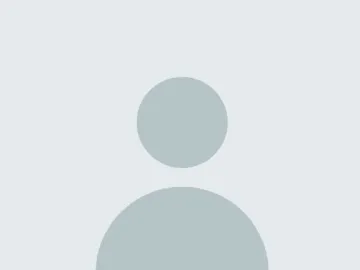Using the Quality Matters Self-Review to Ace Your Course Design
Quality Matters (QM) provides several tools and resources to support The University of Arizona affiliated staff with designing online and hybrid courses of quality.

Quality Matters (QM) provides several tools and resources to support The University of Arizona affiliated staff with designing online and hybrid courses of quality. The QM Higher Education Rubric (6th edition) and the QM Custom Review system (MyCR) are among the tools available to instructors and instructional designers. In addition, instructors and instructional designers can self-review their courses using these tools to ensure they meet Quality Matters standards.
QM Custom Review System (MyCR)
Along with the QM Rubric, which you can read more about in “The What, Why, and How of the Quality Matters Rubric,” QM provides instructors and instructional designers with a Custom Review system (MyCR). MyCR is a course review tool whereby your course design undergoes a diagnostic that identifies the strengths and areas for improvement in light of the QM Rubrics.
At UArizona, we use MyCR to conduct our QM Internal Peer Reviews, through which courses can obtain official QM certification. In addition, you can easily request a QMIR if you want your course to go through an official review leading to certification.
However, if you are still determining whether your course is ready for an official peer review or simple guidance in developing or revising your course, you can use the MyCR Self-Review tool. Here are some reasons to consider the Self-Review tool for building a quality course design.
QM Self-Review
Instructors and instructional designers are encouraged to use the MyCR Self-Review tool for individual course self-reviews. The Self-Review tool is a valuable resource that offers various affordances, making your course self-review experience easier and more effective. The QM Self-Review is:
-
Confidential
The QM Self-Review is confidential. Only you, as the course instructor, will be able to access the final report of your review, which you may want to email to whoever you want. -
Self-guiding
The MyCR Self-Review tool is structured around the QM Rubric Essential Standards, consisting of eight General Review Standards made of 23 Specific Review Standards. Each Specific Review Standard is supported by explicit annotations indicating what you might want to look for and where to look to decide whether your course has met the particular Specific Review Standard. -
All-in-one
The MyCR Self-Review tool has a built-in threefold structure for each of the 23 Specific Review Standard that allows you to conduct a self-paced course review with all of the necessary resources in the same place. The threefold integrated structure consists of the following:-
Annotations
-
Evidence
-
Suggestions for Improvement
Image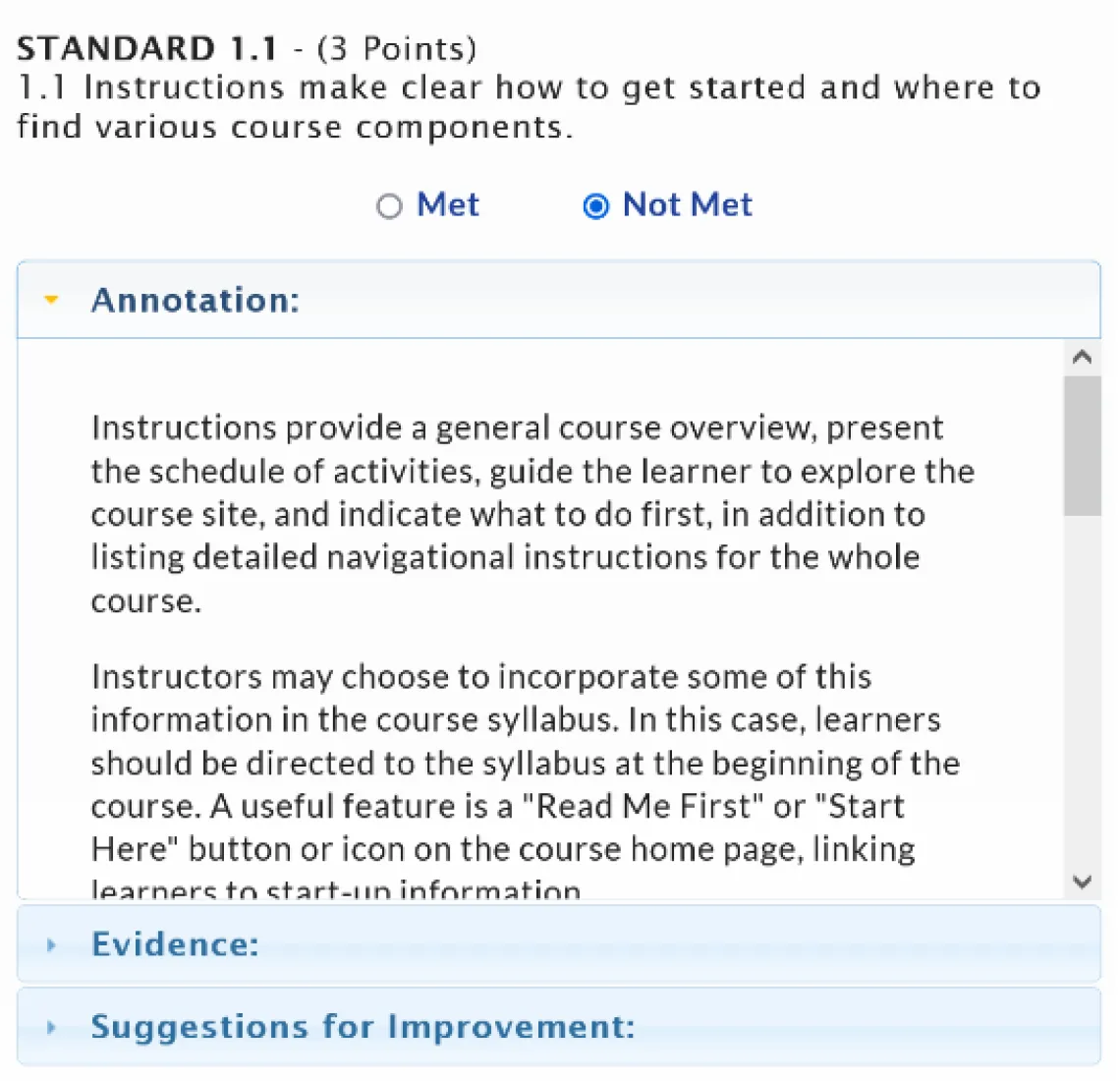
Screenshot: MyCR Self-Review tool with annotations, evidence, and suggestions sections.
Under these entries (Annotations, Evidence, and Suggestions for Improvement), you can reference detailed explanations. Examples of each Specific Review Standard and write down the evidence found or not found in the course that supports your “Met” or “Not Met” decision. Finally, leave some comments about what needs to be done to meet the SRS or improve the overall course quality.
-
Please review our QM Self-Review Quick Reference Guide for step-by-step instructions on starting your own Self-Review.