Tips and Tricks for Your Remote Video Setup
Our Digital Learning Studios videographers provide some helpful tips for your remote video recording setups.
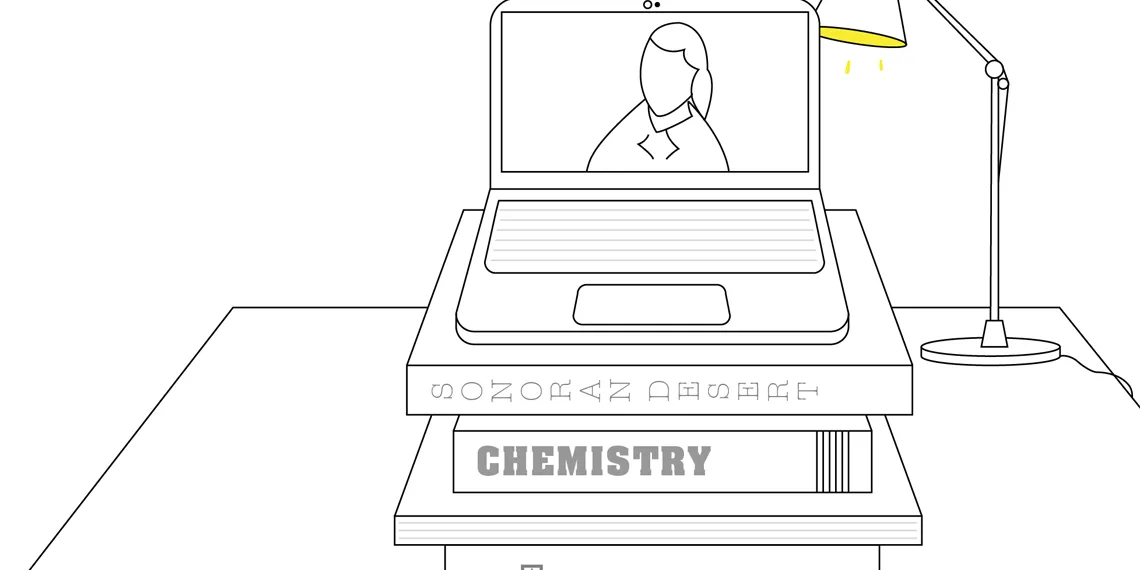
At Digital Learning, we're all about helping you produce the most effective and efficient videos for your course. However, we know that you can't always make it into the studio for that full-production experience. So, here are a few tips for getting the best results remotely in your home studio.
Pick a Quiet Location
- To start, find a comfortable spot at home or in a quiet area where you can obtain good even lighting, and minimize distractions and outside noises that can get picked up easily on your microphone.
- Take a moment to consider the background and ask yourself what you want the students to see and how that might affect their learning experience. It's helpful to minimize clutter and awkward items. Although the home recording experience can help students and viewers learn a little information about you and even help personalize the remote learning experience, you want to limit distractions.
Look for Good lighting
- Finding a good source of light for your webcam is key to making your videos look higher quality. You want to avoid recording in a dim room, sitting directly below overhead lighting or having a bright window or light behind you.
- Indirect light from a window in front of you or slightly off to either side works well as it illuminates your face while the camera is pointed at you. A lamp placed behind your laptop or webcam will help provide proper illumination on your face.
Set Up Your Shot
- Framing your shot nicely helps keep the attention of your viewers on you and makes the overall video look clean and well presented.
- It helps to elevate your computer or the webcam so that the lens is about eye-level or a little higher. An even eye-line provides a more comfortable perspective for the viewer. You can stack a few books to get the camera where you want it.
- Keep an eye out for the spaces around your head to make sure you’re not giving yourself too much or too little headroom. Make sure there’s nothing behind you in the background that can be distracting. For example, a poorly placed plant can make it look like you have leaves sticking out of your ears.
Check Your Audio
- The best way to ensure higher quality audio is to use an external microphone. Preferably, you want to record with a headset, or with earbuds and a microphone that can be plugged into your computer. There are many affordable options available online.
- If you are recording with a webcam or built-in camera microphone, it’s important to avoid areas where you might encounter background noise, loud A/C, wind, etc. If you can hear background noise through your earbuds, your students will be able to hear it in a lecture recording.
Get Ready to Record
- Think about how you might dress for an in-person class. Although the students are, in effect, being invited into your home in the remote learning experience, it can be helpful to present yourself professionally.
- When you’re ready to press record, a good idea is to do a quick test run and make sure everything is working properly. Record a quick, one-minute test video and play it back. Does your audio come through? Does the shot look clean, clear and focused? It’s often easier to notice small details after you’ve finished recording your video, so this practice can help you catch anything that might be amiss.
- As you're delivering your lecture, remember to make eye contact with the camera when you want to address the students. Also, try to relax in front of the camera when you're recording. It helps to use mannerisms and gestures that you would typically use in person.
Remember, we'll be available at the Digital Learning production studios when you need us in the future. In the meantime, we're accessible online to help you produce the best possible remote learning videos for your students. You can always reach out to our team directly with specific questions and ideas regarding your video production process.
Good luck, and we look forward to hearing from you.


