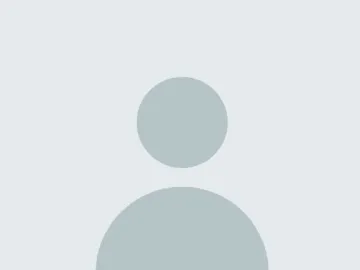Minimalism has been growing in recent years and has even become trendy. Like other lifestyle movements it is not necessarily new, or THE answer to all things. However, I believe there is something to learn from most everything. So agree or disagree, let’s consider this: what does minimalism have to offer educational technology?
Minimalism can be summed up with the phrase “less is more.” But what does that really mean for you or me? The Minimalists, Joshua Fields Milburn and Ryan Nicodemus, have made a name for themselves by sharing their philosophy on just that: how they get more out of life by having less. Their idea of getting more from less is founded on the principle that if something isn’t adding value to your life, then get rid of it, now.
So how can we apply this idea to educational technology and teaching online or remotely? One recommendation: take a self-inventory of what really needs to be in your course and what is perhaps not adding value. Quality Matters Standards encourage us to only provide content that is relevant to the course objectives. Letting go of any course activities or technologies that do not contribute directly to your course objectives is a great way to start.
Let’s get a few instructors’ and students’ perspectives on education technology to see what they believe is adding value and what is not.
Instructor Perspectives
“I appreciate that we have a variety of tools to choose from, but I think moderation is key. I try to keep the number of tools students use to a minimum, but I find that particularly difficult with the Live Online sections. I don't have that issue with my asynchronous courses.”
"About using SPSS, “[Students feel] mostly lukewarm. They don't love it but don't hate it. It's more fear of this than anything.”
“Very easy! I learned this tool [Zoom] when the UA first started using it. I reviewed some tutorials online and then met with someone, from OIA to practice.”
“Not easy. I still don't think I understand it [Panopto]. It is not very intuitive and has limited features. At the time I was learning it there was very little information provided from the university. I got so frustrated with it that I purchased Camtasia.”
“Without it [PlayPosit], I would be unable to move some classes to asynchronous delivery. It helps me better assess my students grasp of a topic, where they may have a misunderstanding, and if they're watching the lectures.”
“I think the students can initially feel overwhelmed by this technology [D2L], but as more professors use it and they continue through the curriculum, the students can get very efficient at using it and use it to their benefit for organization purposes.”
“I like the tools that I have available to me and love the tools that I have learned to use effectively in the classroom. However, I don't feel like I have the time to learn about all of the other tools that are available to me.”
“It [D2L] had a little bit of a learning curve but wasn't too bad once I found the D2L help pages. These informational tip sheets/websites really walk you through everything needed to be successful and if not, the helpdesk is wonderful to interact with.”
“I try to stick to stock applications (Keynote, etc.) that come with macOS and the standard D2L suite of tools, nothing fancy and nothing that would require students to learn yet another app or (worse yet) subscribe to anything. (Top Hat I am looking at you)”
Student Perspectives
“As a first generation college student, I can often feel overwhelmed with having to learn new technology every semester. It can be especially frustrating when there are tools on our main D2L site such as discussion boards that are not being utilized because a technology is being misused in its place. Not only is there many technologies to learn to just be able to do the work in classes, there is technologies to learn for being a student on campus as well.”
“It [PlayPosit] was not hard to learn at all. The technology automatically starts and stops the video and displays questions at the right time. My professor posts direct links to each video, so I don't even have to navigate within the app to find the right video. I only wish that more professors would use it. I chose a class this semester specifically because I knew it used PlayPosit instead of PowerPoint lectures.”
“It [Panopto] was very complicated to use. I struggled a lot to find the videos I needed for the lecture and I have heard it is super complicated to upload videos. Once I figured out how to use it, it was helpful. But at the start, since I was confused on how to use it, I got behind on my class and had to rush through the lectures later on.”
“It was a little confusing at first, not necessarily because VoiceThread itself is hard to grasp, but the way the professor was having us use VoiceThread added some complications to the learning.”
"Some of the tools can be intimidating to use at first, making them difficult to enjoy. For me this was Rhino, a software used to create digital 3D Models. The unfamiliarity of this particular tool and the expectancy to adapt to it quickly, made operating it even more difficult."
“I'm not one to read instructions for stuff but when it comes to school and school technologies I want to be instructed how to properly use them so I don't miss anything and I'm caught up.”
“I started using it [Discord] to chat with my friends while we played games so when I started using it for school it was an easy transition. It's so so so helpful, I wish all the classes were on Discord. There are office spaces and you can see whether the teacher is in "their office" or online so if you have a question you can message them and hop in a call. Very useful and very user friendly.”
“While I appreciate technology and how it contributes to learning, sometimes I feel it can be distracting from course content learning when over or misused.”
“I enjoy being able to use and choose from different technologies. Online or through an app it's always fun and useful to keep communication with teachers and peers.”
“I started using it [Discord] to chat with my friends while we played games so when I started using it for school it was an easy transition. It's so so so helpful, I wish all the classes were on Discord. There are office spaces and you can see whether the teacher is in "their office" or online so if you have a question you can message them and hop in a call. Very useful and very user friendly.”
"About online proctoring: “EXTREMELY confusing. More confusing than necessary. I am not a fan, and not because I want to cheat on exams or anything, just the need to schedule out an appointment and the website looks outdated.”
"About VoiceThread: “I enjoy the options we have to add comments, record audio, increase playback speed, etc. These are all things that are not available for a traditional PowerPoint presentation, but really help the learning experience feel more active and personalized.”
As you can see, what adds value and what does not varies from instructor to instructor and from student to student. According to The Minimalists, there is no one right answer for what minimalism is. It is deeply personal for each individual, so by default there is a large spectrum of how these ideas are applied. We only ask you to consider this: Where might you make changes in your courses to get more from less?